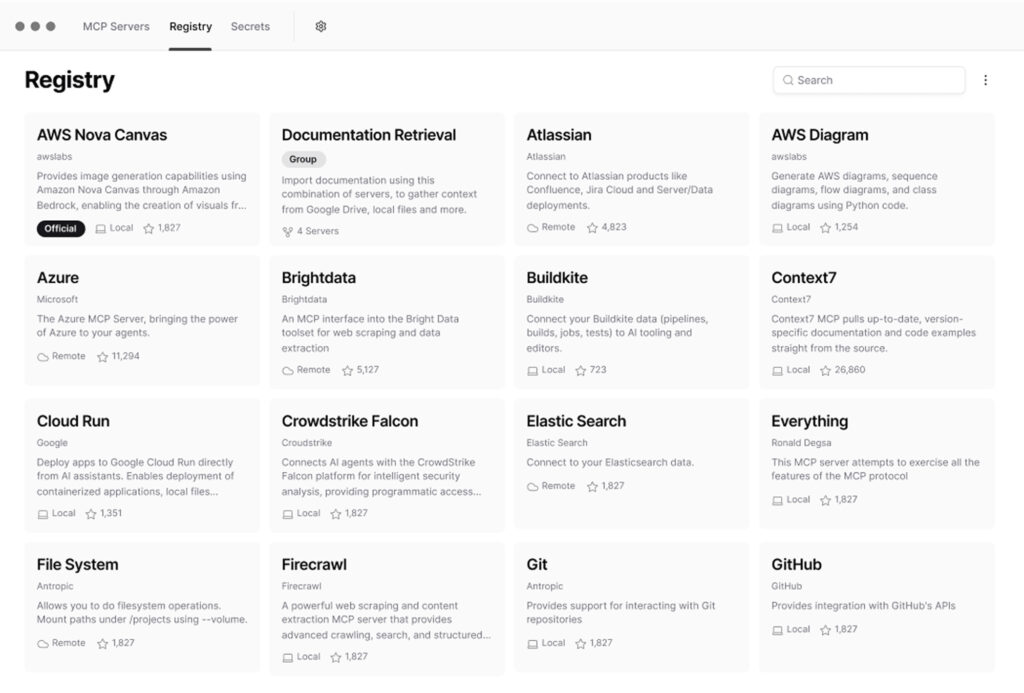MCP Servers Made Simple and Secure
The open source MCP platform built and maintained with the community
Built in the open and with the community
From the good folks behind Kubernetes, Sigstore, and more
Connect, Secure and Scale MCP
Client auto-integration, verified server registry, and isolated containers
Client Integration
Auto-config for Cursor, Copilot in VS Code, Roo Code, Cline, and Claude Code.
Verified Registry
Vetted MCP servers to minimize any risks from third-party code.
Built-in Security
Isolated containers with provenance verification and minimal default permissions.
Secrets Vault
Encrypted storage with OS keyring and 1Password integration for safe tokens.
Curate a Trusted Registry
Examples of trusted MCP servers you can use to build your own registry
Context7
Access version-specific documentation and code examples
Fetch MCP
Retrieve data from a website to add real-time context
Filesystem MCP
Access to the local filesystem, to read and write files
GitHub MCP
Control of repositories, issues, code, and workflows
OSV MCP
Real-time access to open source vulnerability data
Kubernetes MCP
Manage and automate tasks in Kubernetes
Playwright MCP
Enable your AI client to view web pages through snapshots
Atlassian MCP
Expose tickets, project metadata and more to enable new workflows
Sentry MCP
Securely retrieve, analyze, and manage error data from Sentry
Notion MCP
Read and write to Notion workspaces in real-time
Figma MCP
Enable accurate design-to-code integration into developer workflows
Add your own custom MCP Servers
Learn more about MCP and ToolHive
Let’s get into the weeds together
Want to reduce your token use by more than 50%?
Learn how to reduce waste, improve performance and more on dev.to
How can you apply network isolation to secure servers?
Watch a video of network isolation and other ToolHive features on YouTube
How should you think about authentication for MCP?
Answers to that and other questions are available on MCP Academy
Loved by teams shipping secure AI
“ToolHive’s MCP server isolation and encrypted secret management gave us enterprise-grade security without the complexity. It has been a complete game-changer.”
Kyle Lawson, Director of Engineering, Totango
Get in touch
Questions, support, or enterprise interest? We’re here to help.
Frequently asked questions
ToolHive is an app that simplifies MCP server deployment by running them in secure containers. Instead of dealing with complex setup processes, managing different runtime versions (Python, Node.js), or handling plaintext API tokens, you can run and deploy MCP servers with one click while maintaining enterprise-grade security through container isolation.
ToolHive supports VS Code with GitHub Copilot (v1.99.0+), Cursor, Roo Code, Cline, and Claude Code with automatic configuration. Other clients and agent libraries that support Server-Sent Events (SSE) can be used with manual configuration.
ToolHive provides secure secret management through encrypted storage or 1Password integration. Instead of storing API tokens in plaintext config files, you can securely store them in ToolHive’s encrypted vault and reference them when running servers. The encryption password is stored in your OS keyring for added security.
Yes! You can run custom servers using Docker images or directly from package managers. ToolHive supports Python packages via uv, Node.js packages via npm, and Go packages via the Go toolchain. When you specify a package, ToolHive automatically builds a Docker image and runs it securely.
ToolHive runs MCP servers in isolated containers with minimal permissions by default. It uses an SSE proxy to forward requests without exposing container ports directly to the network. You can customize permissions using JSON profiles to grant only the specific network access or file system permissions based on your server’s needs.
ToolHive provides an interface to view all running servers, stop or remove them as needed, and search for new servers to deploy. You can get detailed information about any server in the built-in registry, including its available tools and configuration options. For support, check the GitHub repository or join the community Discord channel.
Join the community
Get help, share ideas, and follow the latest updates